-
Find the TypeHub specification
All specifications are managed at TypeHub under the SdkFabric account. In this first step you need to find the fitting specification and login to the TypeHub platform.
-
Create a fork
To change an existing specification you need to create a fork of the existing specification to your account. Go to the specification and use the "Fork" button at the right top to create an fork of this specification.
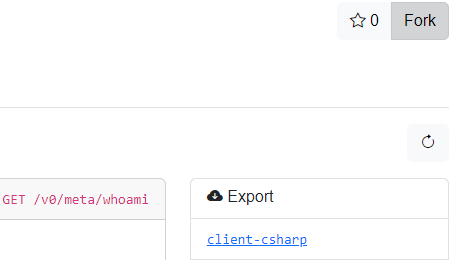
-
Adjust the specification
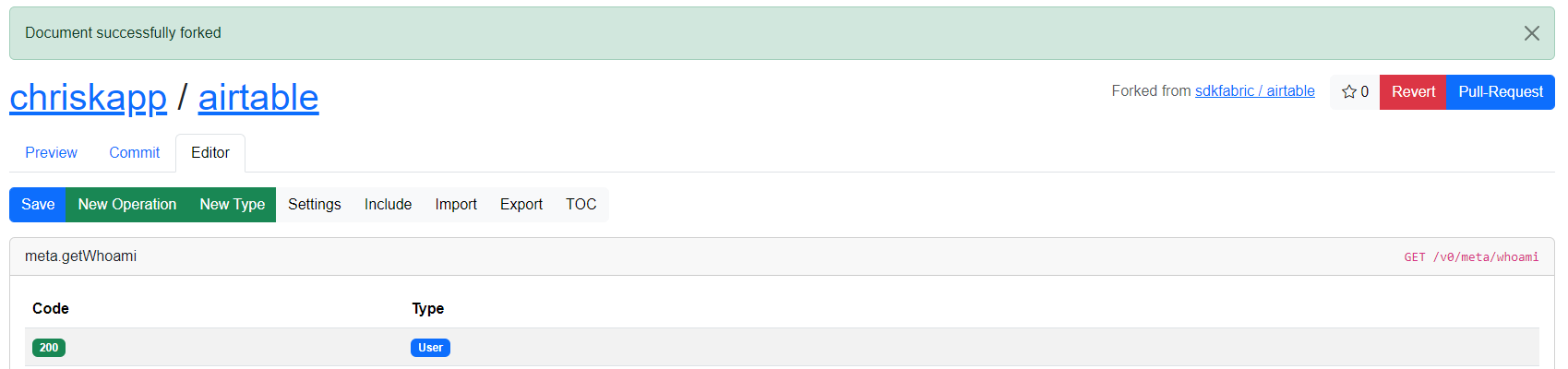
If the fork was successful you are redirect to your forked specification where you can directly start to modify the specification.
-
Create a pull request
If you have adjusted the specification you can create a pull request to merge those changes back to the origin specification. Therefor use the "Pull Request" button, to create a pull request at the upstream specification.
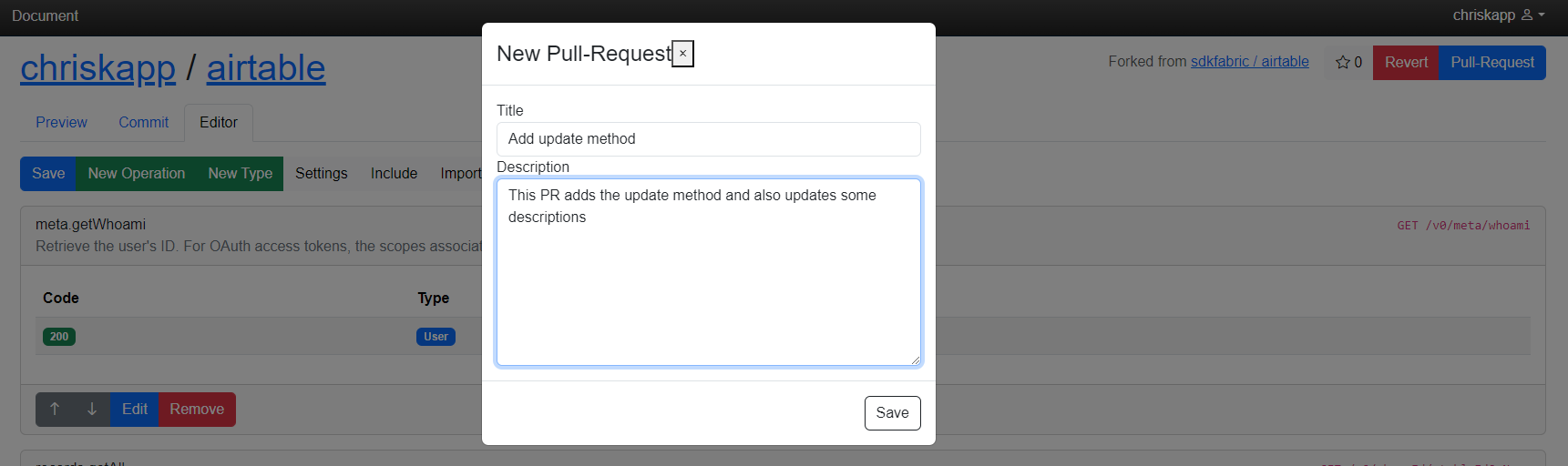
-
Done
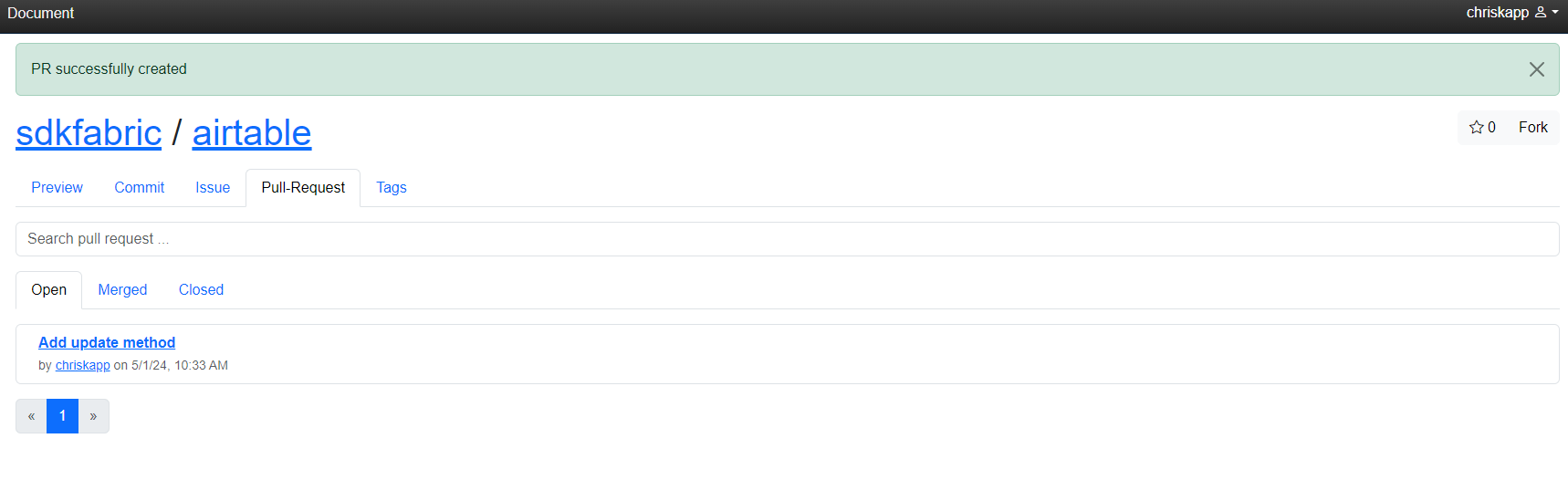
You have now successfully suggested a change to an existing SDK specification. We will try to review the pull request as soon as possible and merge it if everything looks fine. At the pull request you can also see all changes s.
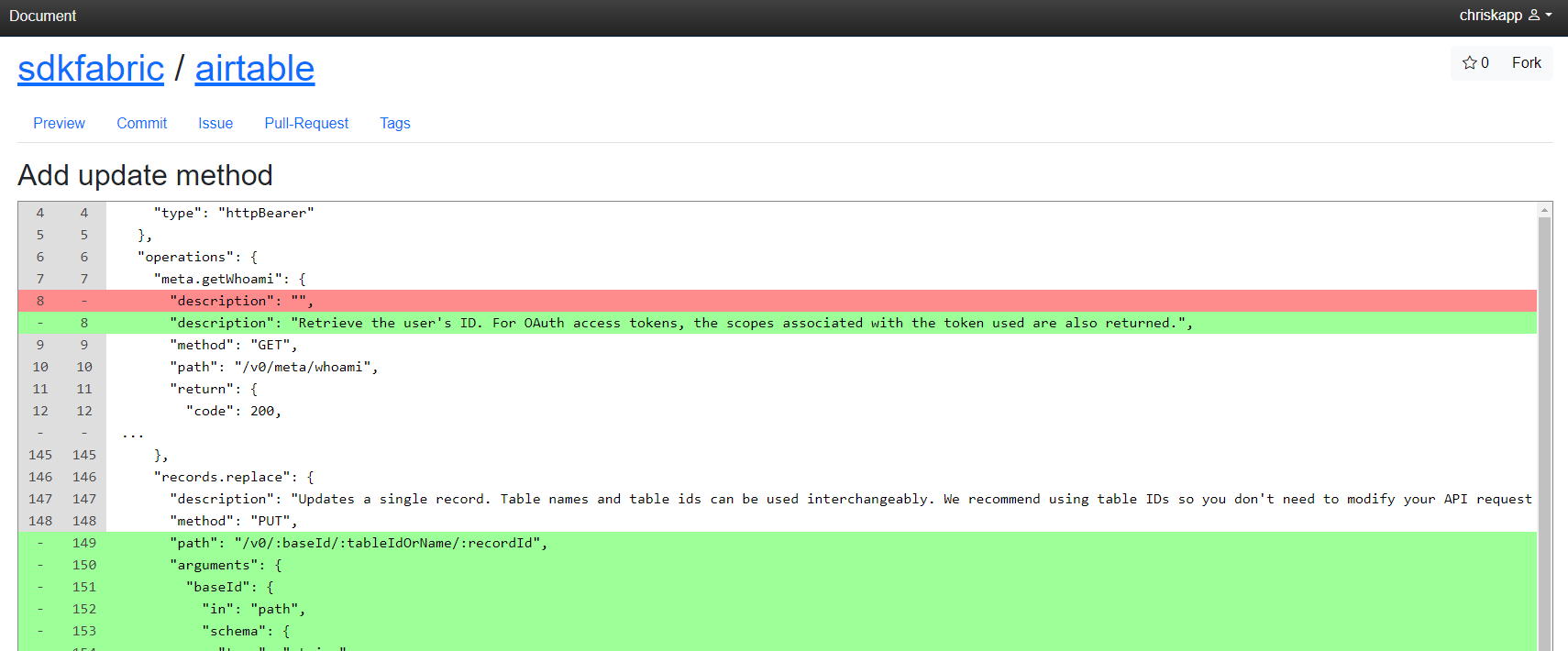
If the pull request is merged our code generator automatically updates all SDKs.